It is easy to delete your data from the Festival of Food App, but first can we ask that you please send us an email at support@brawndesign.com with why you are deleting your account?
To start deleting your account select the upper right corner settings option.

Then select the delete account link to the right of your account name.
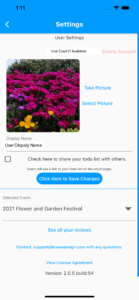
Finally select the Delete Account on the Delete Account Page.
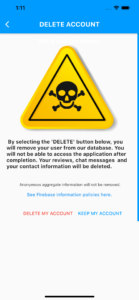
Thats it. You have deleted all your information. We are sorry to see you go.

